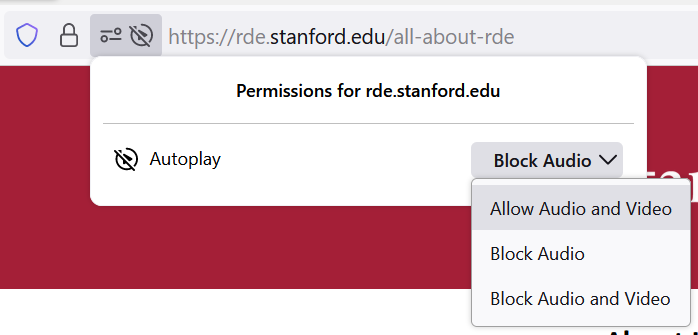A/V Requirements for Digital and Hybrid Events
Consider the following information a primer on Production. Stanford Conferences recommends consulting Stanford Event Services and/or Stanford Video for your event A/V needs. Before Livestreaming your event, it is best to consult Stanford University IT to ensure security.
Production
“Production” is a broad term that refers to the process of combining technical elements (audio, video, lighting, staging, etc.) to create a media product, your content. When it comes to production, timing is everything. Create a Run-of-Show or Show Flow. This document will chart time, speaker, and what should be on-screen at a given point in the event.
Depending on the type of event you’re envisioning, your production elements can vary greatly. Are your panelists and speakers joining from their home office or will they be filmed on a stage? Your event design will inform the level of equipment that will be required and feasible.
Never have “dead-air.” To do this, create full screen graphics or animations which can be played before or after each segments if the transition from one speaker to the next is not instantaneous. General Sessions will utilize a full screen graphic as a title slide for the speakers name, company and title. For a remote audience, it is best to create lower thirds for their name and title and to keep the camera shot in program.
Once you have your program designed, you can send out your Request for Proposal (RFP) to you potential AV vendors (Ex: Event Services, Stanford Video, etc.). An AV quote could include:
- Video and Cameras
- Audio
- Staging
- Lighting
Best Practice Alert: Without qualified operators and proper pre-production, you will still get a low quality product. Hire professionals and have enough crew for the experience you’re trying to convey to the remote audience.
Event Footprint
When planning a hybrid event (one that has both in-person and remote participants), focus the majority of your production resources on a single room and schedule all your broadcasted events in that location. If the remote audience is small enough, it makes sense to only provide one concurrent online event. Having a single A/V crew focused on streaming will ensure consistency and ease the communication burden.
Video Elements for Hybrid & Virtual Events
For hybrid events, using at least one camera is encouraged as it can be more engaging for the virtual audience than viewing slides and audio only. Consider adding a second camera to provide another angle option. This way, you get a wide shot and close-up.
For virtual events where all participants and attendees are joining remotely, a webcam is most feasible.
Stanford Conferences recommends working with Stanford Event Services and/or Stanford Video for more information.
Best Practice Alert: Treat video broadcast as Live TV. Be sure to engage the online audience at all times with content. Always have a visual to go to. Create a logo slide or some other graphic to put on-screen in case of an issue with one of your other sources.
Lighting
Lighting needs for hybrid and virtual events can vary dramatically. For an online meeting where participants will join remotely, a desk lamp with an articulating arm or a Ring Light will likely suffice. Advise on-screen participants of the following:
- Have your light source in front of you, not behind you.
- Do not have dark voids, such as darkened hallways, behind you.
For larger events where a stage is utilized, more complex solutions will be required. Contact your Event Services or Video provider for items such as spotlights, stage washes, color and effects.
Staging
Standard stage height for an in-person or hybrid event is 18 inches. Consider incorporating additional elements such as pipe and drape for a backdrop.
For virtual events, remote participants can utilize virtual backgrounds. To smooth out the appearance of the virtual background, participants should have a blank wall behind them and wear a shirt of a contrasting color. Draping a flat sheet behind the video participant can mimic the appearance of a blank wall, allowing the virtual background to ‘read’ more clearly. Position the camera at eye-level. If joining from a laptop, place it atop a stack of books.
Test, Rehearse, Repeat!
Testing is key and practice makes perfect. Plan time for practice sessions and rehearse your program with your participants to the greatest extent possible. Schedule run-throughs, cue-by-cue, following along with your Run-of-Show or Show Flow document. Giving presenters an opportunity to run-through their presentations, test and get comfortable with the equipment, and understand their cues will only add to the quality of the live event. These rehearsals also provide participants the chance to find their best lighting, acoustics, and camera angle.
Technical Support and Considerations
If livestreaming your event, your streaming vendor should provide you with an internet requirements document to send to the venue. This list should include specs such as:
- Required bandwidth for each room being streamed
- Requirements for Static IP or Public IP addresses
- Requirements for any specific ports opened on the facilities firewall
- Any other requirements that need to be relayed and discussed with the internet provider
Clarify and understand what technical support you will have throughout the event. And of course, test, test, test!
Capacity Limits
Zoom Meeting and Zoom Webinar have capacity limits, depending on the license. Stanford’s Zoom license supports:
- Meetings with unlimited minutes for up to 500 view only participants.
- Webinars with unlimited minutes for up to 1,000 view only attendees.
For events larger than 1,000 attendees, we recommend contacting UIT. Work closely with your IT, AV, and/or Event Services department to ensure the smooth delivery of your content.