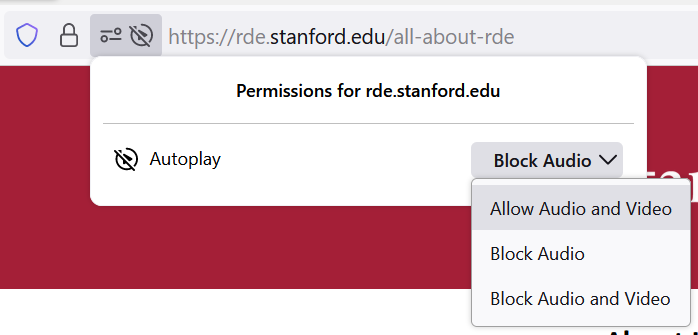Building Your Digital Event
Building Your Digital Event
Partnering with Stanford Conferences provides you with access to Certified Meeting Professionals (CMP), accredited by the Events Industry Council. Below are the steps and details our team will walk you through as we collaborate on the execution of your virtual event.
Preparing a Plan
-
We will develop a project plan and timeline for your digital event to share with internal and external teams. This document will include tasks, task owners, statuses, milestones, and due dates.
Best Practice Alert: With a small internal team or local organizing committee, we’ll help you determine what jobs can be handled within your department and which will you need to outsource. -
We will assist in building a plan for the format of your session delivery.
-
Together we’ll determine interactivity tools that will be most useful to your participants.
Registration for your Event
We will establish an attendee registration process and platform that’s easy to use and Stanford University compliant. It should be mobile-friendly and able to capture your data/provide reporting.
Please note: For paid Stanford Events, Stanford University Merchant Services has approved Eventbrite and Certain registration software. To start accepting credit cards for event registration or to request an Eventbrite or Certain account, please visit Stanford University Merchant Services.
Building your Virtual Meeting Environment
There are two environments to consider; 1) the video/stream environment, and 2) the console/wrapper of the video. Together, we’ll answer the following questions as we design your event:
-
What is my environment going to look like?
-
What will it cost?
-
Will the event need branding? For example, if your hybrid event is streaming live, think about the branding on or behind the stage. If there is a big branding presence, you might not need that repeated in your wrapper.
-
What interactivity tools will be included in the wrapper?
-
What video environment will you use to disseminate your content and how will the user connect with, and experience, the environment?
Selecting a Platform for Hosting Your Meeting or Webinar
Our team of experts will break down the available platforms and help you select the right one for your audience and type of event.
Zoom provides the best video conferencing tool at Stanford. For groups that require it, WebEx is also available. More information can be found by visiting Stanford University IT Video Conferencing page.
Stanford Zoom Meetings – Zoom meetings are ideal for hosting more interactive sessions where you’ll want to have lots of audience participation or break your session into smaller groups. Read more.
Stanford Zoom Webinars – Think of webinars like a virtual lecture hall or auditorium. Webinars are ideal for large audiences or events that are open to the public. Read more.
Interactivity and Attendee Engagement
Keeping your attendees engaged in your online meeting/event is a top priority. Our team will help you building out your console with some or all of the following features:
-
Live chat
-
Polling
-
Social Media (pick a relevant hashtag and encourage your guests to use it)
-
Social Sharing
-
Quizzes
-
Surveys
-
Calls to Action/Documents for Download
Speaker Logistics
The more complex an online event is, the more important it becomes to ensure clear, concise messaging and content. Whether you need several speakers, one keynote speaker or a moderator, Stanford Conferences is here to help you ensure a smooth and engaging virtual experience. If it is determined that a moderator should be utilized, our team is here to assist in the selection process. The moderator should be engaging and well-versed in the subject matter. Their presence at your event will facilitate the content flow, help less experienced speakers feel at ease and engage in conversation. This moderator can also act as a stand-in for the audience, asking the questions of your panelists that the audience has sent in. This is especially important with online events, where the experience is often more passive than an in-person experience.
Best practice alert: When choosing a moderator or speaker, look inside your organization for someone who is good on camera.
Speaker & Content Logistics
We’ll help you develop your speaker request to include the following:
-
How much time you are asking of them for their participation
-
Outline preparation requirements (briefing calls, rehearsals)
-
The topic or subject matter
-
Ask if they promote your event through their social media channels
-
Ask if they are comfortable taking live Q&A
Preparing your Presenters
Stanford Conferences with work with your area in the days and weeks leading up to the event to ensure the best preparation of all presenters.
Two weeks before the event:
-
Set up a pre-interview to gather information, stories and examples from the speakers. This is an opportunity to listen to the speaker for specificity.
-
Coach for what works well online: specific, vivid stories; concrete, real-life examples; short sentences. Segments that last no more than 15-20 minutes are ideal.
-
Discuss visual aids: Will the presenter have video or slides that help illustrate their point? Storytellers make for the most memorable content.
-
What do they want the audience to remember and what is the call-to-action at the end of their presentation?
-
By the end of that interview, you should have a set of co-scripted interview questions and the main beats of the presentation.
One week before the event:
-
Conduct the second pre-interview to further refine the presentation.
-
Have the speaker walk through the speech, format or interview, as though they were on stage.
-
Give notes and make sure the beginning and end of the presentation is as strong as possible.
-
Provide recommendations for what is going to look and sound good on camera: Business casual, simple clothing, jewel-tone colors, and no noisy jewelry.
Day before the event - Rehearsal on stage or in a practice session online:
-
This gives your speaker an opportunity to become familiar with the meeting environment
-
Allows presenters to test their equipment (microphone, the earpiece, camera) and adjust their lighting and acoustics if webcasting remotely
-
Rehearsal also helps presenters know their cues and what to do
Event Lead Role and Responsibilities
One day before the event:
-
Monitor registration number. Do you need to increase your staffing? Increased attendance may require additional staff to monitor live chats, vet questions posed in Q&A features and respond to social media.
-
Will your technology support an influx of additional last-minute attendees?
Day of event:
-
Have clear roles for yourself and each of your support staff, making sure everyone has an understanding of their responsibilities for day of.
-
Have your trained team in place and in a command center room/online together at least 30 minutes before event starts.
-
For a hybrid event, these roles may include:
-
Event lead to run full team, oversee execution and essentially stage-manage
-
Platform management to address technical issues
-
Point person working with onsite production team
-
Social media lead(s) for proactive and reactive postings during live event
-
Monitors for chat room and live polling
The size of the team in your command center will be dependent on the type of platform you’re using, type of event being produced and scale of the event. The more interactivity, the more staff you’ll need to respond.
Post Event Follow-up
Virtual events create new opportunities to gather attendee data. Our team can assist in the development of a post-event engagement plan to ensure the conversation continues well after the meeting has officially ended. This can include final data reporting, wrap-up reports and post-event surveys.