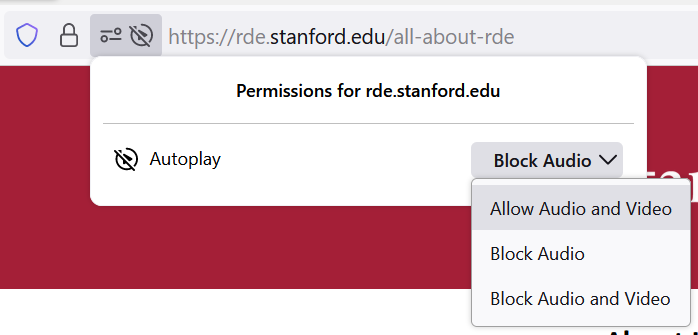Common Areas—Additional Information
Topics on this page:
- Using Recreational Areas & Equipment
- Using Computer Clusters
- Using Laundry Rooms
- Using Vending Machines
Using Recreational Areas and Equipment
Stanford University spreads over more than 8,000 acres, and most campus residences have a grassy field (great for ultimate Frisbee), sand or paved volleyball court, and/or a basketball court nearby. Tennis courts next to McFarland in Escondido Village are available on a first-come, first-served basis.
Using Game Rooms
Many residences have game rooms with a foosball, ping pong or pool table available on a first-come, first-served basis. Your house government is responsible for purchasing and repairing this equipment.
Borrowing/Renting Sports Equipment
In undergraduate residences, you often can borrow sports equipment purchased with house funds; check with your RA. Students in graduate residences usually provide their own equipment.
You can rent sports equipment - basketball, volleyball, soccer ball, ping pong paddles, tennis rackets - from the Village Rental Co-op , located in the basement of Abrams mid-rise in Escondido Village. The co-op also rents camping gear, golf clubs, tools, party gear, and household equipment. Bring your checkbook; the VRC requires a check deposit.
Playing an Intramural Sport
Many residence-based teams compete in Stanford’s extensive intramural sports program, which includes 37 sports ranging from basketball and bicycle racing to table tennis and inner-tube water polo. To organize or join a team, visit the Intramural sports website.
Other Recreational Resources:
- Aerobics and yoga classes in Hacienda Commons in Rains
- Stanford Recreation
- Arrillaga gym (723-1499) in the basement at 657 W. Campus Drive has free weights, weight machines, exercise bicycles, and a few elliptical trainers. Bring your Student ID. Hours are limited during daytime.
- Climbing walls located at the Arrillaga Center for Sports and Recreation and Arrillaga Outdoor Education and Recreational Center
- Cobb Track and Angell Field, open daily from 8:00 a.m. to dusk
- Stanford Golf Course (323-0944) is rated one of the finest golf courses in the nation.
- Stanford Driving Range (323-9516) is located on Campus Drive West and has discounted prices for students
- Tennis courts: reserve courts online
Using Computer Clusters
Computer clusters are available in all of Stanford’s living groups. These clusters provide over 350 computers in 77 residential locations and serve about 10,000 students. The clusters include Power Macintosh computers, PCs running Windows, laser printers, color scanners, CD-ROM drives, and limited multimedia capability. Learn about the cluster equipment that is available in your residence.
All residential clusters are connected to the Internet via the Stanford University Network (SUNet); Stanford’s computer and network usage policy defines acceptable use.
Computer clusters are for the use of residents only. Please:
- Do not take food or drinks into the clusters.
- Be sure the doors are closed and locked at all times; do not prop them open.
Questions? Contact Residential Computing.
Find public computer clusters located around campus.
Using Your Residence Laundry Room
Student Housing’s Just Like Home laundry program gives students unlimited use of residence washers and dryers - no coins or cards required. Use of these environmentally-friendly machines is included in your rent.
If you live in an Escondido Village low-rise apartment with washer/dryer hookups, you can install your own appliance, but they must be Energy Star rated. Before the equipment is installed, please contact your Housing Supervisor or Regional Housing Manager to verify that your machine is Energy Star compliant and to arrange a time to have the hookup enabled. This service is available Monday through Friday.
Using Speed Queen
Speed Queen is an app which allows you to see which machines are open and to monitor the time left on any machines you are using. This service is available in all Student Housing residences.
To use the service, download the Speed Queen app, create an account, and enter the location code pin number: W10033.
Using Vending Machines
Most residences have vending machines that are operated by outside vendors under contract with Stanford Dining, Hospitality & Auxiliaries. Students may not install their own vending machines. If you lose money in a vending machine, fill out a vending refund form located in a pocket on the machine and either leave it in the pocket or send it to:
Central Dining Office, 693 Pampas Lane, Stanford ID Mail Code 7210.